

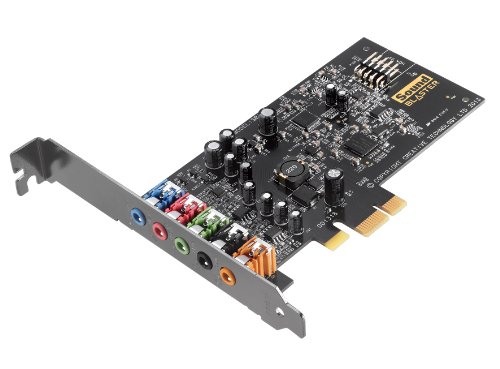


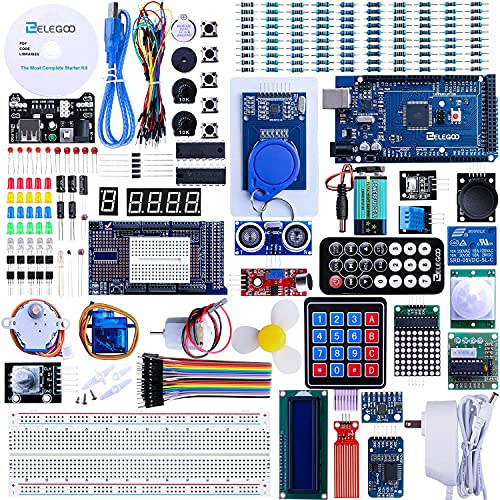
Welcome to the world of computer components! Whether you're an experienced hobbyist or a first-time buyer, this guide will help you find the right components for your PC. Here's what you need to know before you start shopping:
Motherboard: The motherboard is the backbone of your computer. It contains all the ports and slots that hold other components, like your processor, graphics card, and RAM. When shopping for a motherboard, make sure it is compatible with your CPU, RAM type, and other components. Also consider the form factor, which refers to the shape and size of the board.
Processor/CPU: The processor, also known as the Central Processing Unit (CPU), is the engine that powers your computer. It processes instructions from software and determines how quickly your computer can run programs. When shopping for a processor, look for one with a high clock speed, multiple cores, and a low power consumption.
Graphics Card/GPU: A graphics card, also called a video card or GPU, is responsible for producing images on your monitor. If you're looking for a powerful card for gaming or video editing, make sure it has a high clock speed and plenty of onboard memory.
RAM: Random Access Memory (RAM) is where your computer stores information while it's running. The more RAM you have, the faster your computer can process data. When shopping for RAM, make sure you get modules that match your motherboard's specifications.
Storage: Storage is where your computer stores files, programs, and other information. There are two types of storage: solid-state drives (SSDs) and hard-disk drives (HDDs). SSDs are faster and more reliable, but they're also more expensive. HDDs are cheaper and have larger capacities, but they're slower.
Power Supply: The power supply provides power to all the components in your computer. Make sure you buy a power supply with enough wattage to power all your components, plus some extra for future expansion.
Case: The case is the outer shell of the computer and it houses all the other components inside. When shopping for a case, make sure it has enough room for your motherboard, graphics card, and other components. Consider the style, too; there are many different colors, shapes, and sizes available.
Now that you know the basics, you're ready to start shopping for computer components! With this guide, you can be sure you're getting the best parts for your budget.